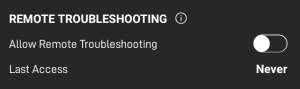
The Starlink folks have added a feature to the rectangular antenna router system.
In a previous post I described that I had been unable to get one of the documented features of the rectangular antenna router system to work. It was the feature where I wanted to split the 2.4-gigahertz and 5-gigahertz wifi networks apart and give them distinct network names and passwords. The problem was that there was something wrong with the router software. But the Starlink tech support person was able to do this remotely. This was, of course, a bit disturbing from the personal privacy point of view.
Anyway, a couple of days later, a feature showed up in the Starlink app. You can see it above. The idea is that the customer can slide the switch to the “on” position to give access to the Starlink tech support person. Then, I guess, when the tech support problem is resolved, the customer can slide the switch back to the “off” position. Interestingly, there is also a bit of an audit trail, with information on the screen about the last time that the “allow remote troubleshooting” feature got used.
I am curious as to whether the round-antenna router app also has this “allow remote troubleshooting” feature. If you know the answer, please post a comment below.
Yes it does.
Thank you so much for posting! This is very helpful.
Thank you for your blogs. They have been very informative. I have the rectangular antenna coupled with the Ethernet adapter and I have my Eero wifi router enabled after clicking the “are you sure” button for disconnecting the Starlink router. A week ago I noticed that my dish was pointing to the NE at a 45 degree angle and coincidentally my neighbors rectangular dish is doing the same thing, also using the Eero wifi router via the Ethernet cable. After I have reset the Starlink system, the antenna reorients to horizontal and then 5 minutes later it will go back to facing the NE at a 45 degree angle. Have you heard of this happening before? Thank you….
Good stuff! Maybe I’ll get to use the knowledge someday when I get a dish…